How to Find and Fix Broken Links – Causes, Impact and Prevention
Estimated reading time: 6 minutes
Last updated on March 26th, 2024 at 06:52 am
Do you want to know “What are Broken links and How to fix them”?
Imagine you’re following a treasure map, and suddenly the path leads to a dead end. Frustrating, right?
Well, broken links are like those dead ends on the internet.
When you click on a link, hoping to find something interesting, but instead, you get an error message saying “404 Page Not Found” or something similar, that’s a broken link.
Now, think about this: almost 88% of online consumers are less likely to return to a website after a bad experience.
What exactly are Broken Links?
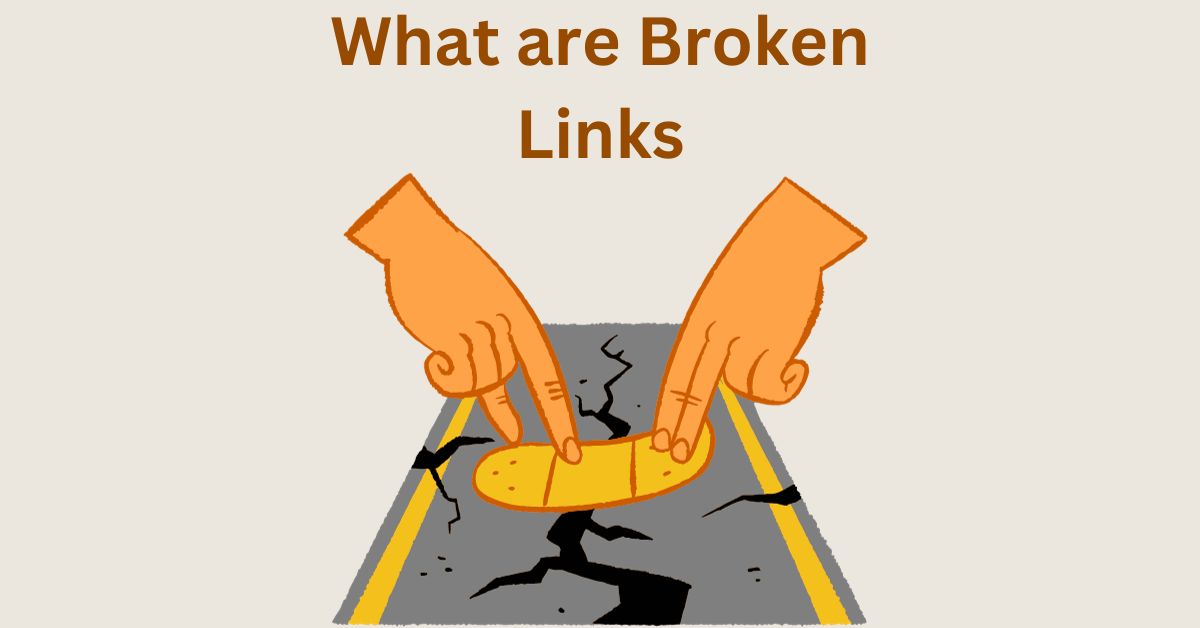
Think of a website as a big network of roads.
Now, a broken link is like a road that suddenly stops.
As I said earlier when you click on a link and end up on a page that says “404 error” or “Page Not Found,” you’ve hit a broken link.
It’s like trying to take a road that leads to nowhere.
Identifying Broken Links
Imagine you have a treasure map, and some of the landmarks are missing or wrong.
That’s what happens with broken links.
To find them, you need a tool like a map.
To identify, we use tools that crawl websites to check if all the links are working.
Did you know that an average website has about 5-10% broken links?
So, finding and fixing them is like maintaining the roads on your treasure map.
Common Causes of Broken Links
Consider a website like a city with many construction sites.
Sometimes, during construction, roads get blocked or changed.
The same happens online.
Links can break because a page got deleted, a website changed its structure, or there was a typo in the link.
Around 77% of websites have at least one broken link.
It’s like having detours in a city that can confuse both visitors and search engines.
Fixing these links ensures a smoother journey for everyone navigating your online city.
Impact of Broken Links
Think of broken links as potholes on a road.
They create a bumpy ride for users navigating your website.
When people encounter broken links, they may get frustrated and leave.
Also, search engines like Google might view your site as less reliable, affecting your overall search ranking.
Studies show that 88% of online consumers are less likely to return to a site after a bad experience, and broken links contribute to this negative experience.
Why Fixing Broken Links is Important?
Fixing broken links is like repairing those potholes on the road.
It ensures a smooth and pleasant journey for your website visitors.
Not only does it improve user experience, but it also signals to search engines that your site is well-maintained and trustworthy.
Did you know that websites with a higher number of broken links may experience a drop in search engine rankings?
Fixing these issues helps maintain a positive online reputation.
How to Fix Broken Links?
There are three main ways to do it:
1. Manual Link Checking
Imagine you have a list of all the roads (links) on your website, and you’re walking down each one to make sure they’re in good shape.
That’s what manual link checking is like. Here’s how you do it:
- Visit every page on your website and click on each link to see if it takes you to the right place.
- If you find a broken link, you can either update it to the correct destination (like fixing a sign) or remove it altogether if it’s no longer needed.
2. Using Online Tools
Think of online tools as your trusty sidekick, helping you find broken links faster and more efficiently.
These tools are like having a superhero with X-ray vision who can spot the problems for you. Here’s how it works:
- You feed the tool your website’s address, and it scans all your web pages.
- The tool checks all the links and reports back to you, listing any broken ones.
- You can then go and fix or remove those broken links, just like the superhero makes repairs.
I recommend Semrush or Ahrefs for a full site audit.
3. Updating or Redirecting Links
When you find a broken link, you can do two things to fix it:
Updating the Link: This is like fixing a sign by making it point to the correct place.
If the destination has moved or changed, you edit the link so it points to the new location.
Redirecting the Link: Think of this as creating a detour sign.
If the original destination doesn’t exist anymore, you set up a detour (a redirect) to take people to a new, relevant page.
Preventing Broken Links
Preventing broken links is a lot like taking good care of your roads to make sure they don’t get potholes in the first place.
Here are some ways to keep your internet pathways in top shape:
1. Double-Check Links: Just like you’d double-check an address before sending a letter, be extra careful when creating links.
Make sure you type the web addresses correctly, so they don’t break.
2. Use Permanent Links: Permanent links, also called “permalinks,” are like sturdy road signs.
They stay the same even if the destination changes. Whenever possible, use these stable links instead of links that might change.
3. Keep Content Organized: Think of your website as a well-organized library.
If you move or delete content, leave a “forwarding address” or a note on where to find it.
This way, people can still reach the content, and your links won’t break.
4. Regular Maintenance: Just like a car needs regular check-ups, your website needs routine inspections.
Check your links and pages regularly to catch any issues early before they become big problems.
5. Use Link Management Tools: There are tools that can help you keep track of your links like LinkWhisper.
They act like a map for all the roads on your website, making it easier to spot and fix issues.
Wrapping Up – What are Broken Links and How to fix them
Broken links are like little hiccups on the internet. They can annoy and confuse people when they’re trying to get around online.
To make your website a smooth and trustworthy place, you need to understand what broken links are and why they matter.
So, keeping an eye on your links, fixing them when needed, and avoiding problems in the first place is like making sure your online world is a pleasant and reliable place for everyone.